




Create professional ads on Google, Facebook & Instagram
Want to get more website visitors or phone calls for your business? Together with Adhook you create step by step professional ads on channels that suit you. Answer important questions about your new campaign and let Adhook do the details for you!
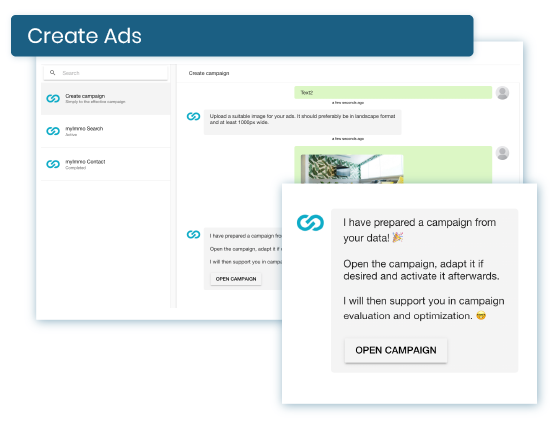
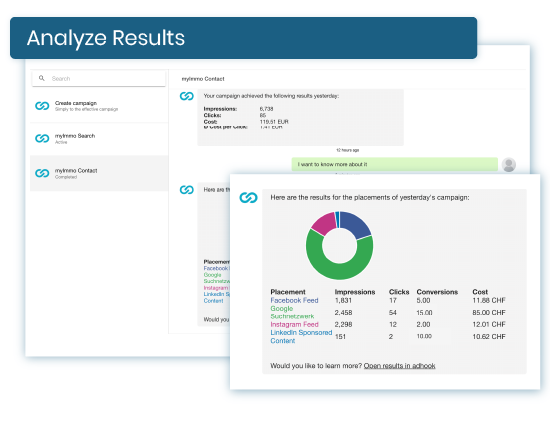
Keep the overview without losing time
Adhook regularly compiles important results of your ads and sends them as
messages to your e-mail inbox. In the campaign chat you can reply to the messages, for
example to get more information.
For detailed analyses, the cross-channel statistics
are available in Adhook at any time.
Automatically achieve better results
Let Adhook optimize your ads automatically! With the automatic rules, optimizations on your ads are recognized and carried out. In addition, you will constantly receive suggestions for improvement, which you can carry out directly in Adhook with just a few clicks.
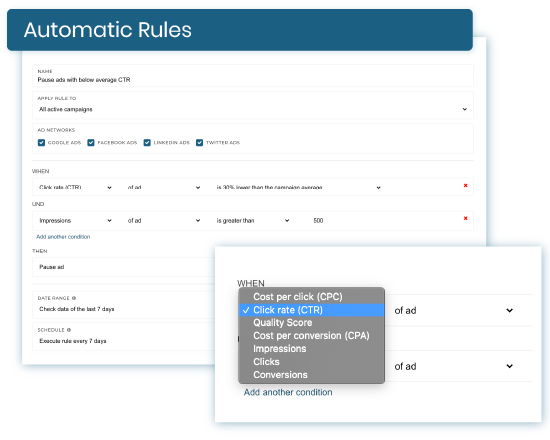
What our customers say
Start your free trial now
or get in touch for a
personal
demo.
Request Demo
2. the offer is limited to customers with a billing address in Switzerland. Each Google Ads customer may only redeem one voucher.
3. Activation process: The voucher code must be redeemed in the Google Ads account before December 31, 2020. To participate in this offer, you must enter the code within 14 days of the first ad impression made for your first Google Ads account.
4. How to redeem the voucher: Place your ad! After you have entered your voucher, you will receive the advertising costs from this account for the next 30 days. A credit amount of the same amount will be credited to your Google Ads account, up to a maximum of 150 CHF.
5. Once you have completed points 3 and 4, the credit will be automatically added to your billing history within five business days.
6. Coupon codes only refer to future advertising costs. Costs incurred prior to entering the voucher code will not be included in the voucher code settlement.
7. Once you have used your credit, you will not receive separate notifications from Google Ads, additional advertising costs will be deducted from your payment. If you do not wish to run Google Ads ads after you have used up your credit, you can pause or delete your campaigns at any time.
8. To use coupon codes, you must have a clean billing history and current billing information in your Google Ads account.
9. By using the coupon code, you agree to be bound by these coupon terms and conditions and the supplementary voucher conditions.



