Create, manage & analyze ads in one place
With Adhook you get the cross-channel ads tool for the online advertising of your company. You create suitable campaigns in no time, analyze current activities across all channels and make adjustments in a few clicks. Integrated advertising and tracking networks:
- Google AdsSearch, Display, Shopping
- Facebook AdsFacebook, Instagram
- LinkedIn Ads
- TikTok Ads
- X Ads
- Google Analytics
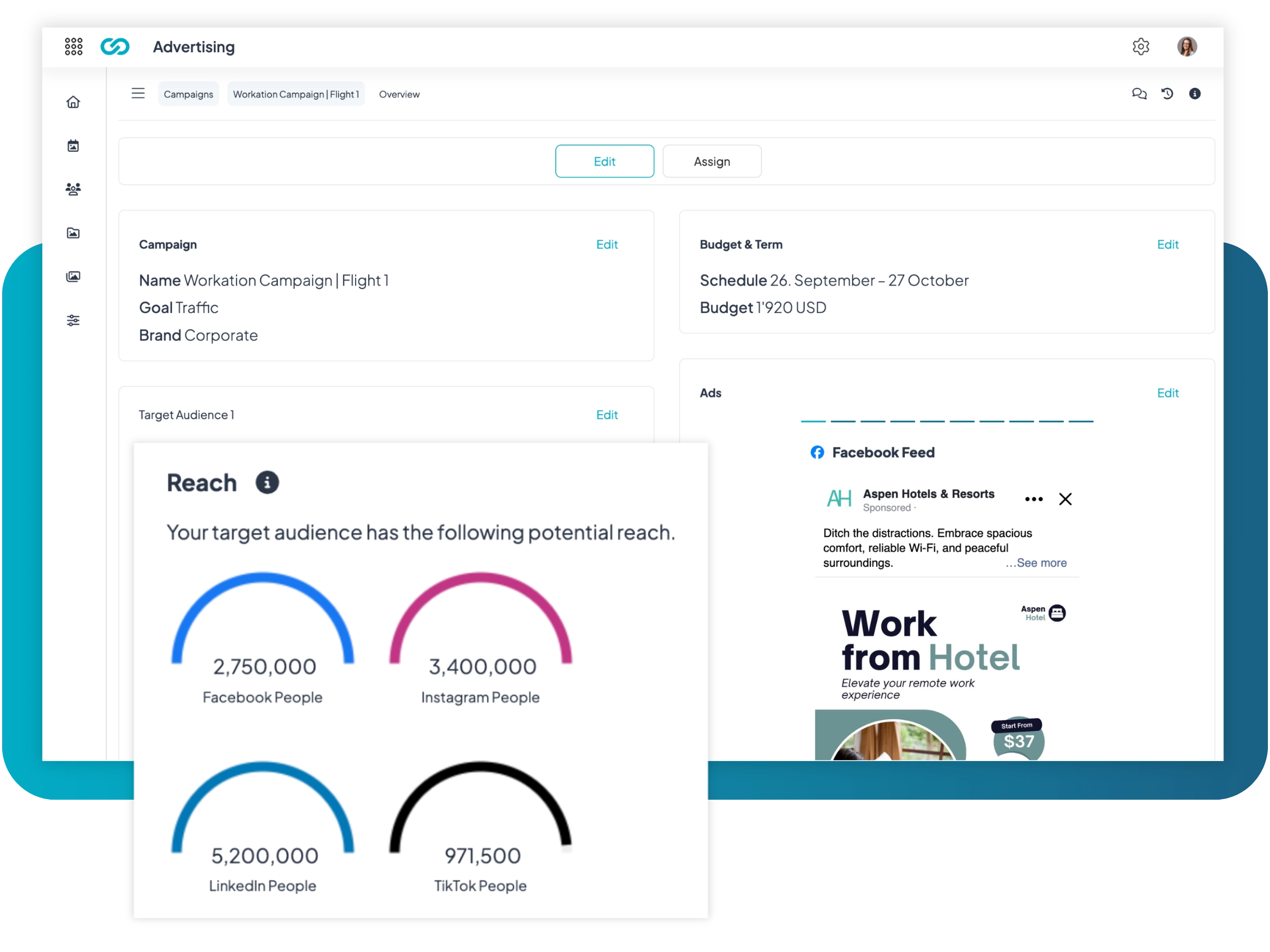
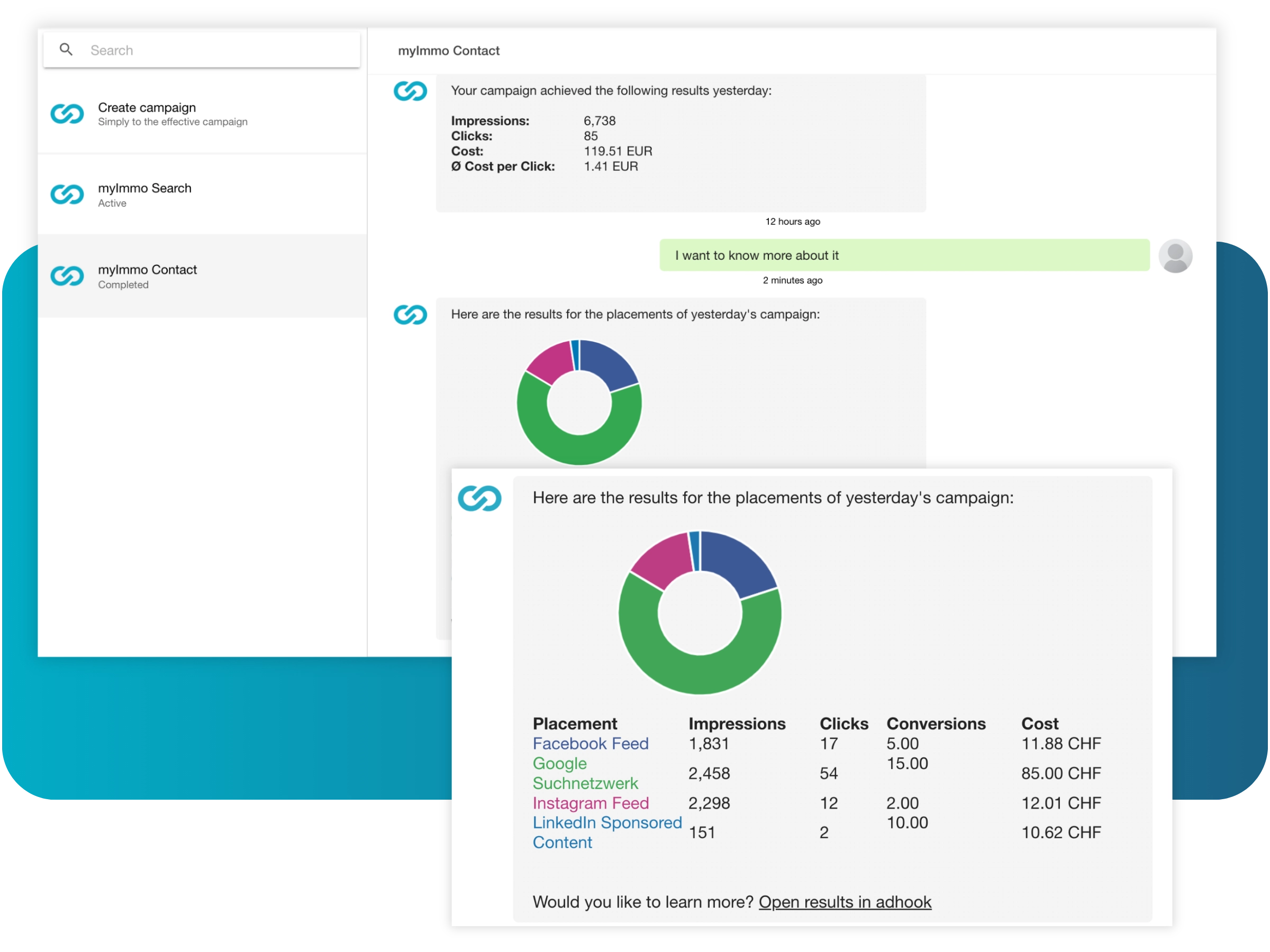
Receive notifications of results and improvements
Adhook regularly compiles important results about your ads and sends them as messages to your e-mail inbox. In addition, you will receive suggestions for improvement based on your data, which you can execute directly in the campaign chat. Examples:
- Check results from the previous day, the last three days or the last seven days
- Comparison of ads with very different performance
- Check triggered Google Ads search queries
- Check and add new Google Ads keyword suggestions
Get suggestions for improvement
You will continuously receive suggestions for improvement based on your data, which you can execute directly in Adhook. Examples:
- Comparison of ads with very different performance
- Triggered Google Ads search queries for review
- New Google Ads keyword suggestions
- Non-optimal results of Google Ads keywords for review
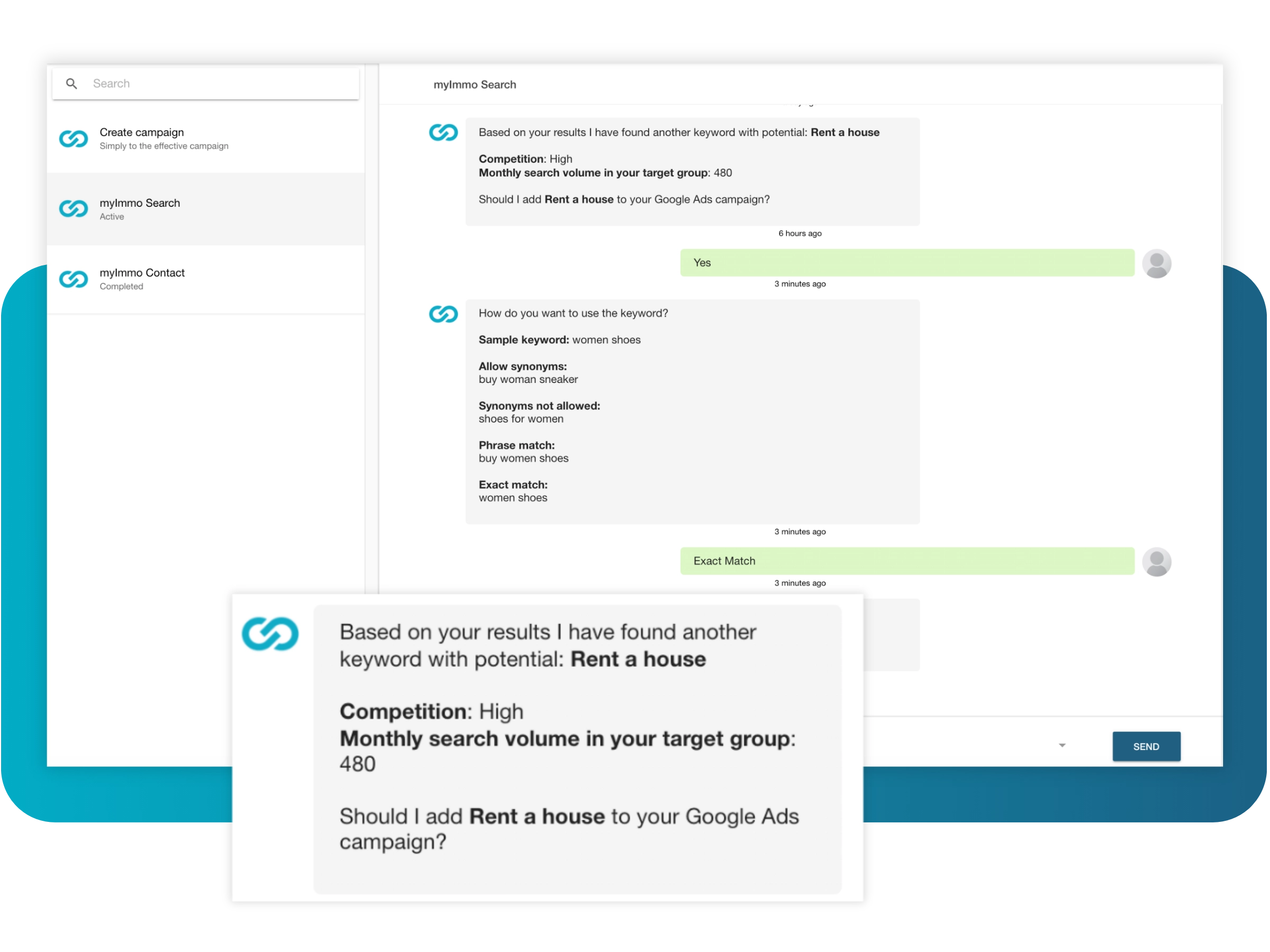
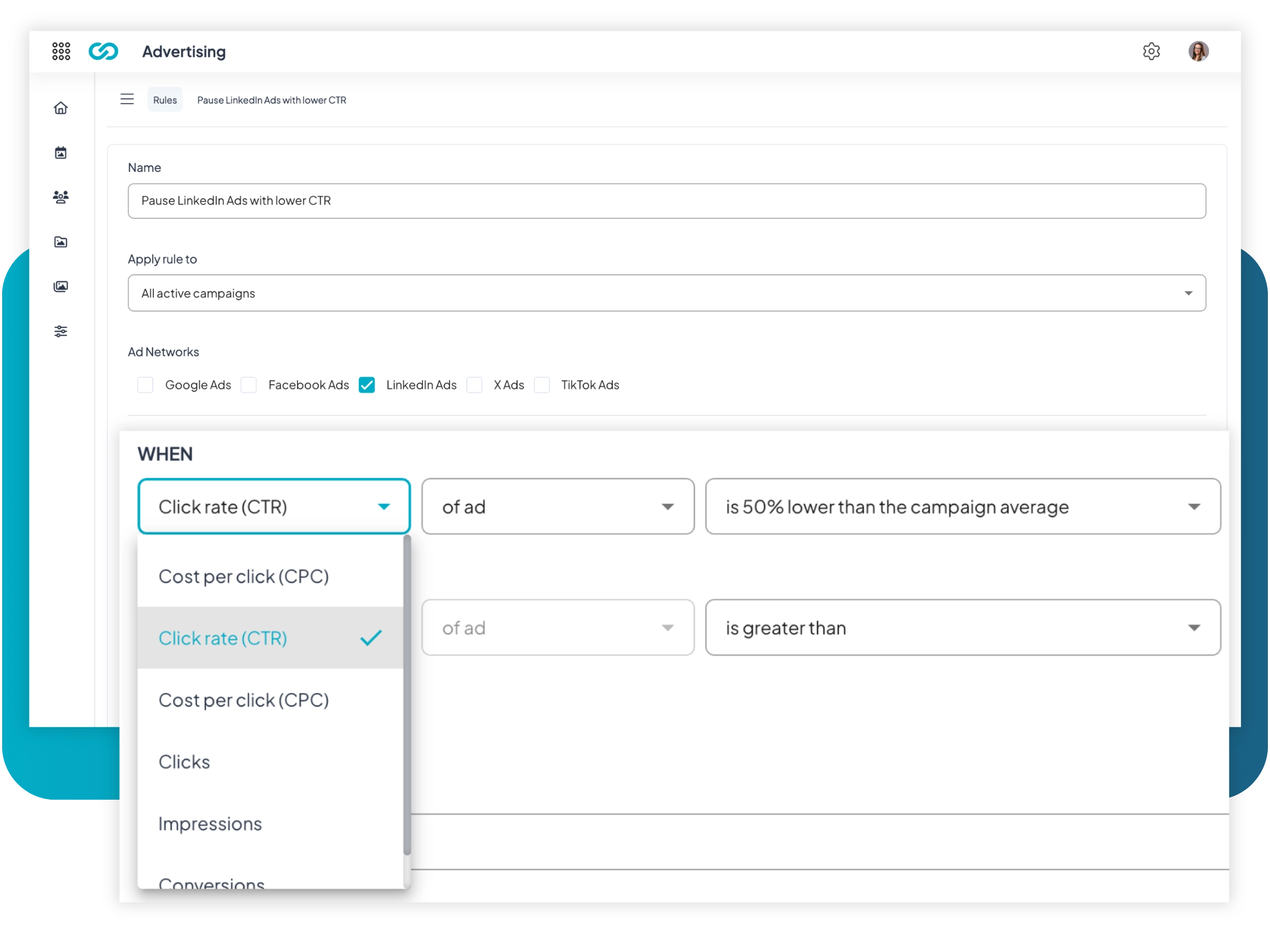
Automatic optimization rules
With the automatic rules of Adhook you create flexible and powerful optimization rules with simple IF/THEN logic. You can define the rules with multiple conditions and metrics such as click-through rate, cost-per-click or cost-per-conversion. You will be notified about every optimization carried out. Examples:
- Pause ads with below average click-through rates
- Pause ads with above average click prices
- Badly performing Google Ads keywords pause
- Advertising groups with below-average costs per Pause conversion
Boost organic social media posts
Create social media ads campaigns in Adhook to increase the reach of your organic social media posts. From the information you provide, Adhook creates a fully-fledged campaign in the respective Ads Manager, built according to best practices, and informs you about the results on an ongoing basis. Possibilities:
- Promote a social media post as part of the post planning process
- Promote multiple social media posts within one Adhook campaign
- Automatically select posts based on defined criteria and promote them within a campaign for a specified period of time
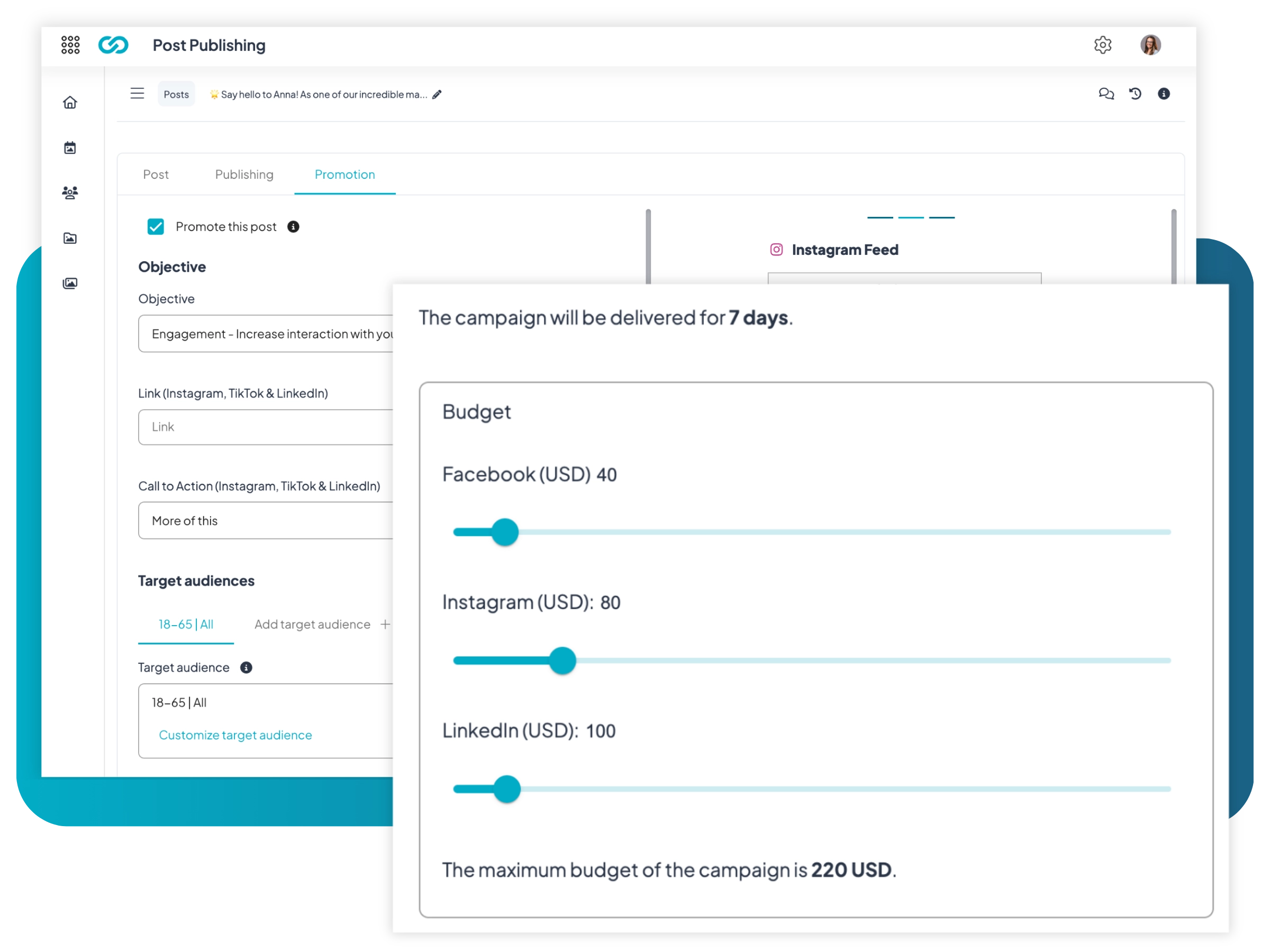
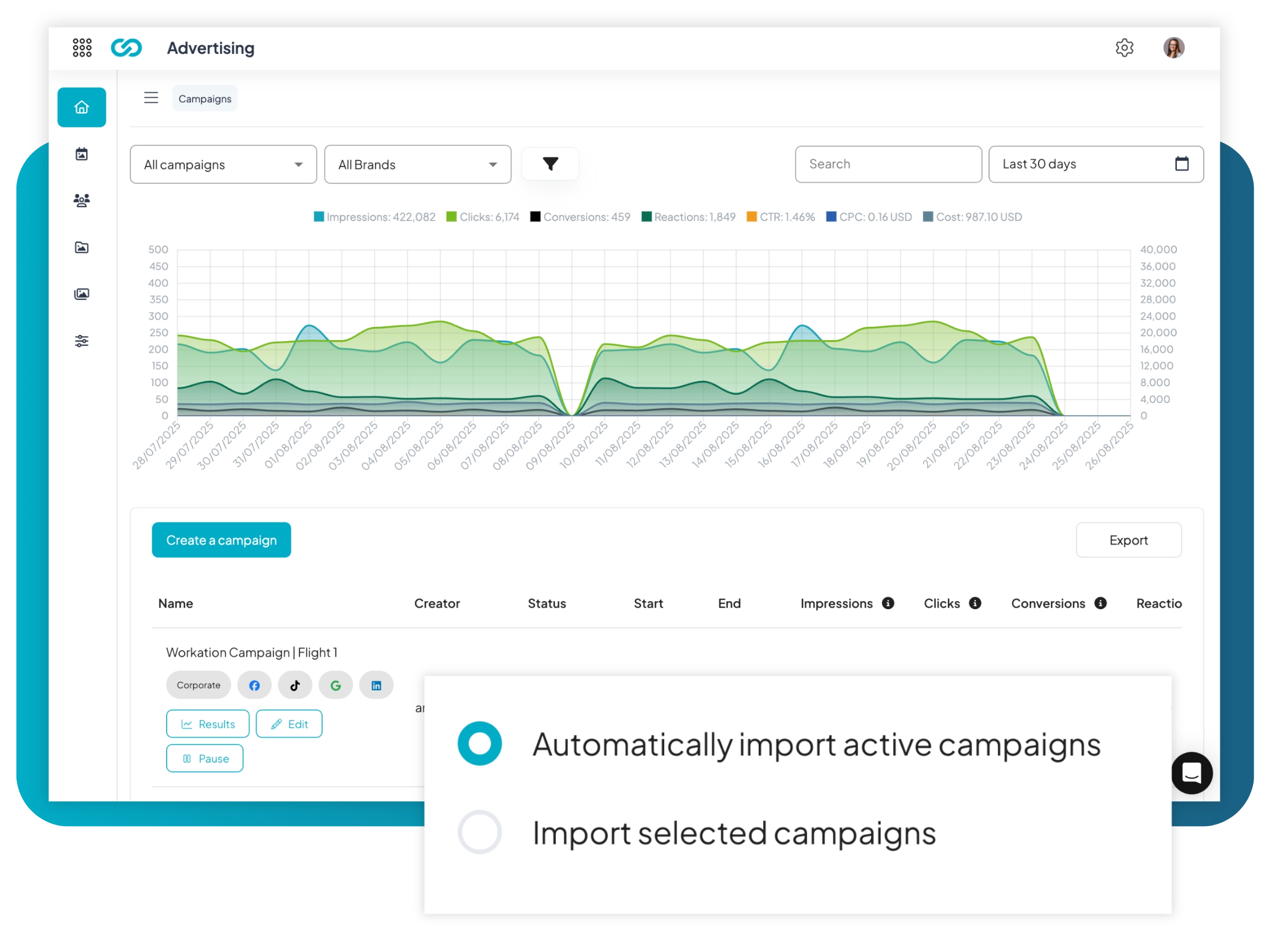
Importing campaigns
Import your existing campaigns into Adhook so that you have all your ads activities in one place. You also benefit from notifications about important results, suggestions for improvement and automatically performed optimizations for imported campaigns.
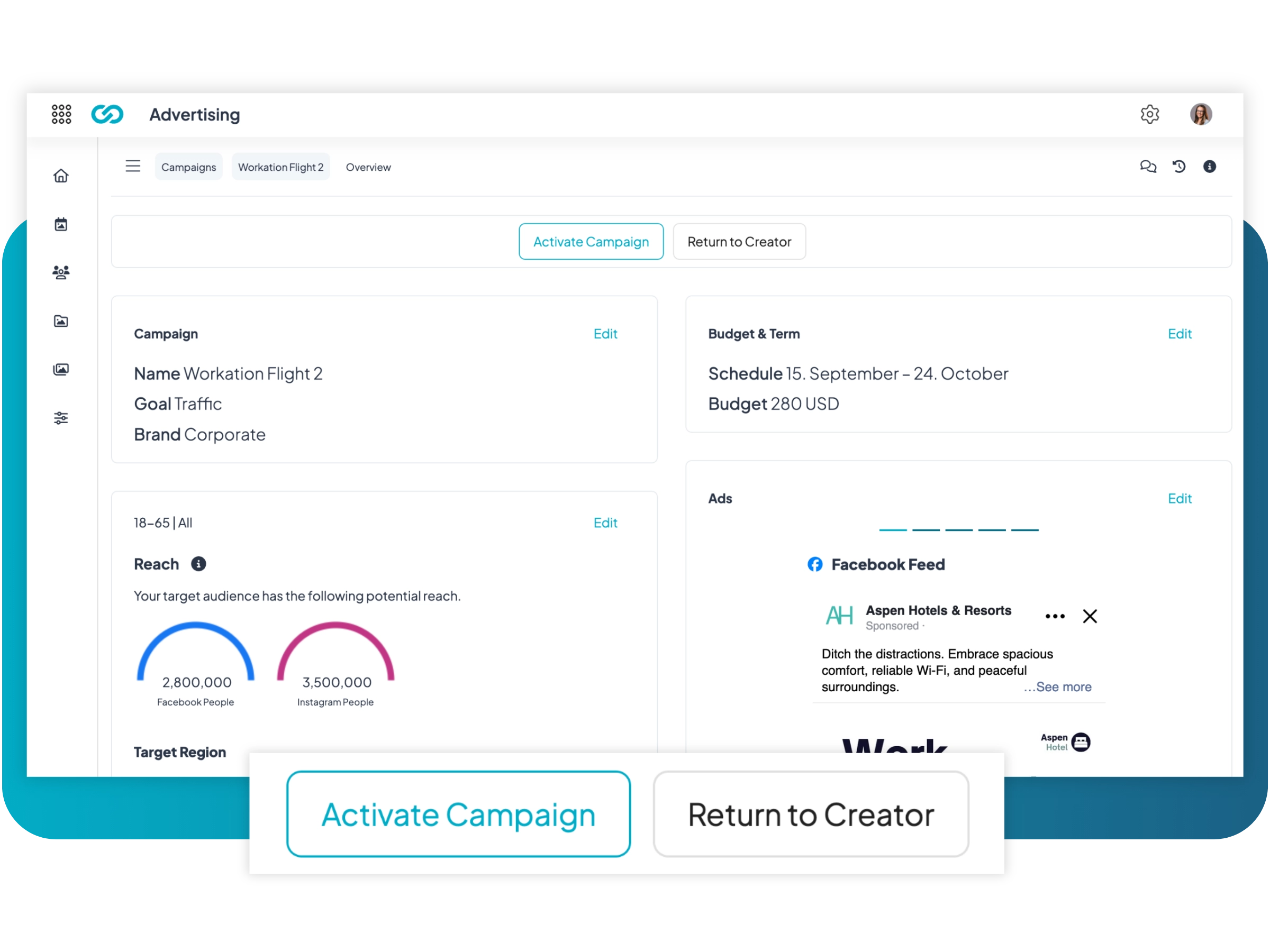
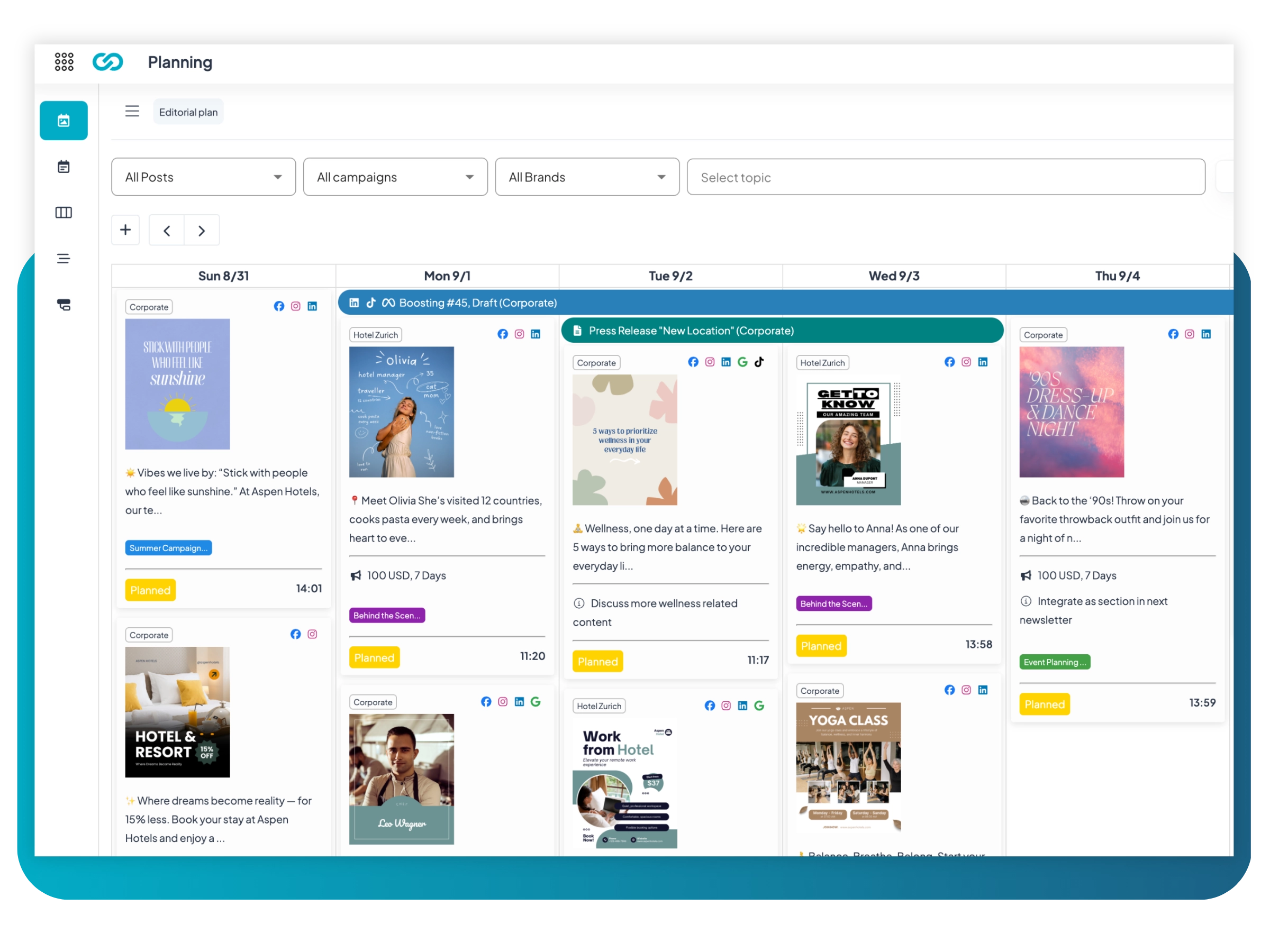
Editorial plan
With the editorial plan in Adhook, you keep track of all activities relevant to you. Possibilities:
- Representation of activities for all or individual brands
- Filter by platform, status, tags and more
- Planning posts and campaigns from the editorial plan
- Creation of other events (e.g. newsletter)
- Import of appointments from team calendars (e.g. Outlook)
- Sharing of the editorial plan with people involved
Annual plan
With the annual plan in Adhook, you plan the topics for your brands for the whole year. Possibilities:
- Planning of topics for all or individual brands
- Assign posts & campaigns to individual topics
- Filter posts & campaigns by topic
- Analyze activities of a topic in reporting
- Share annual plan with people involved
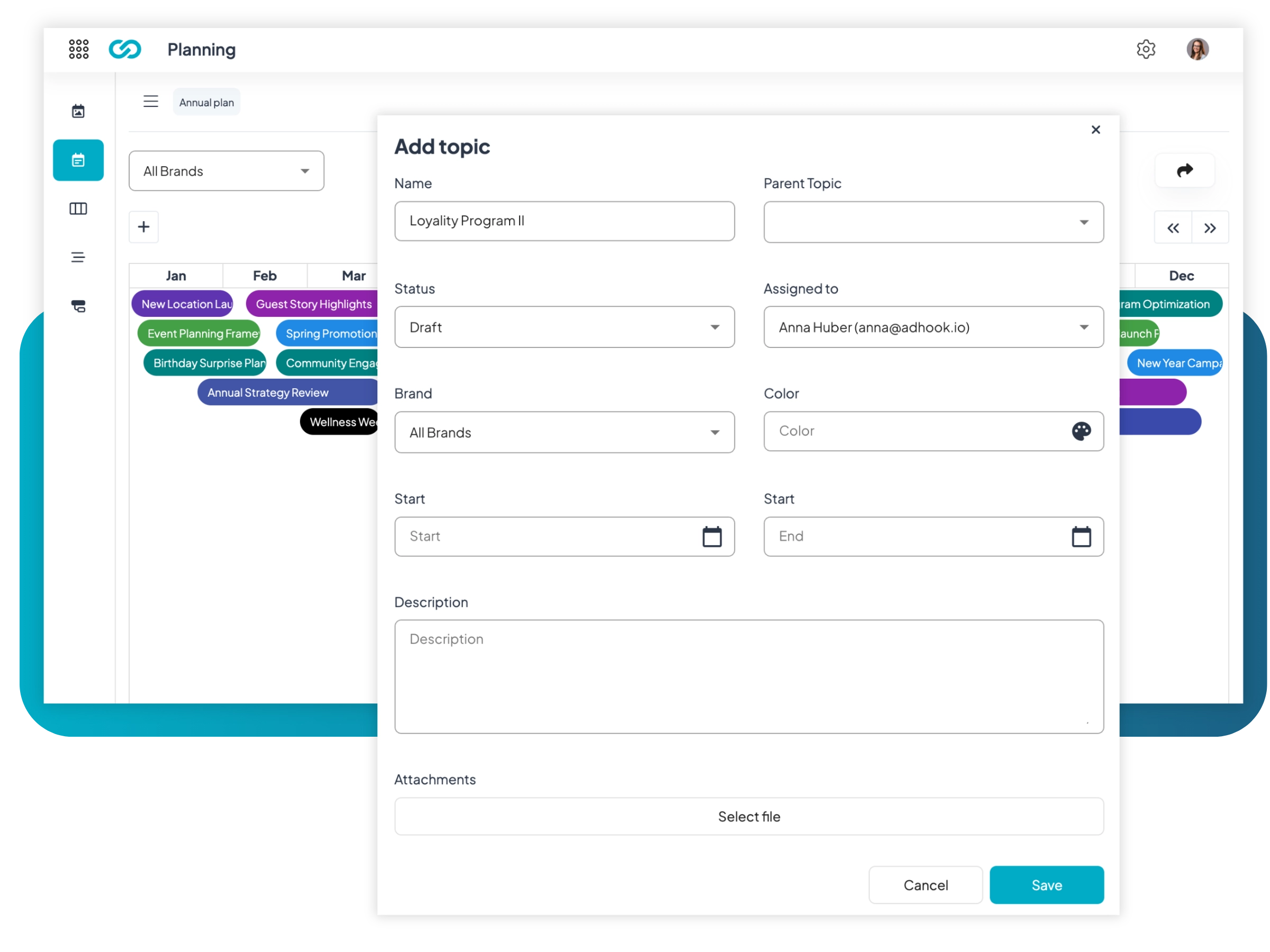
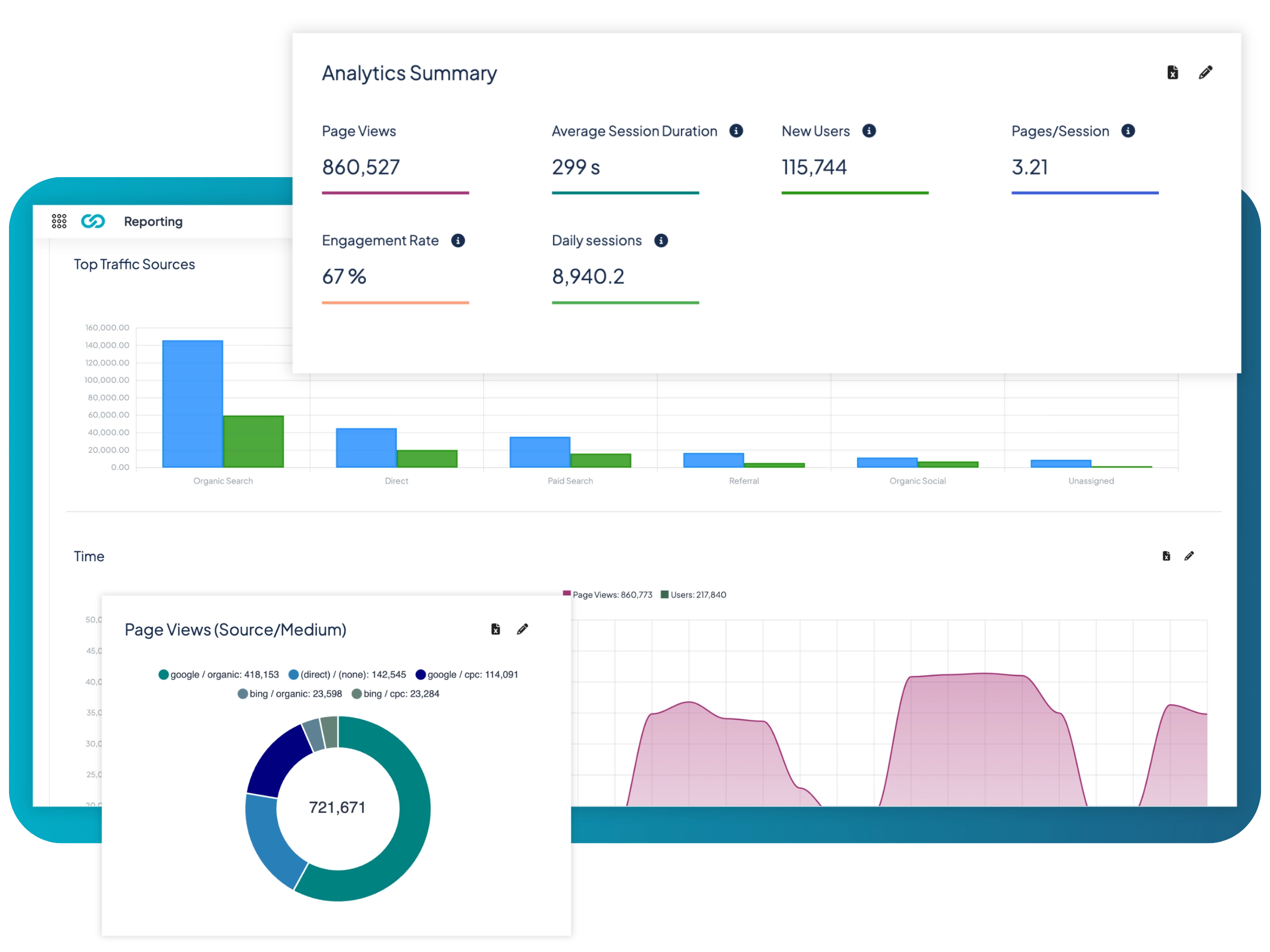
Google Analytics Integration
In order to further evaluate your ads in Google Analytics, Adhook automatically generates UTM parameters so that you can easily check which user comes from which campaign and which ad. In addition, the following metrics are automatically read from your Google Analytics account and integrated into your Adhook statistics, so you have the most important data in one place
- Numbers of sessions
- Average session duration
- Bounce rate
- Visitors
- New Visitors
- Engagement Rate
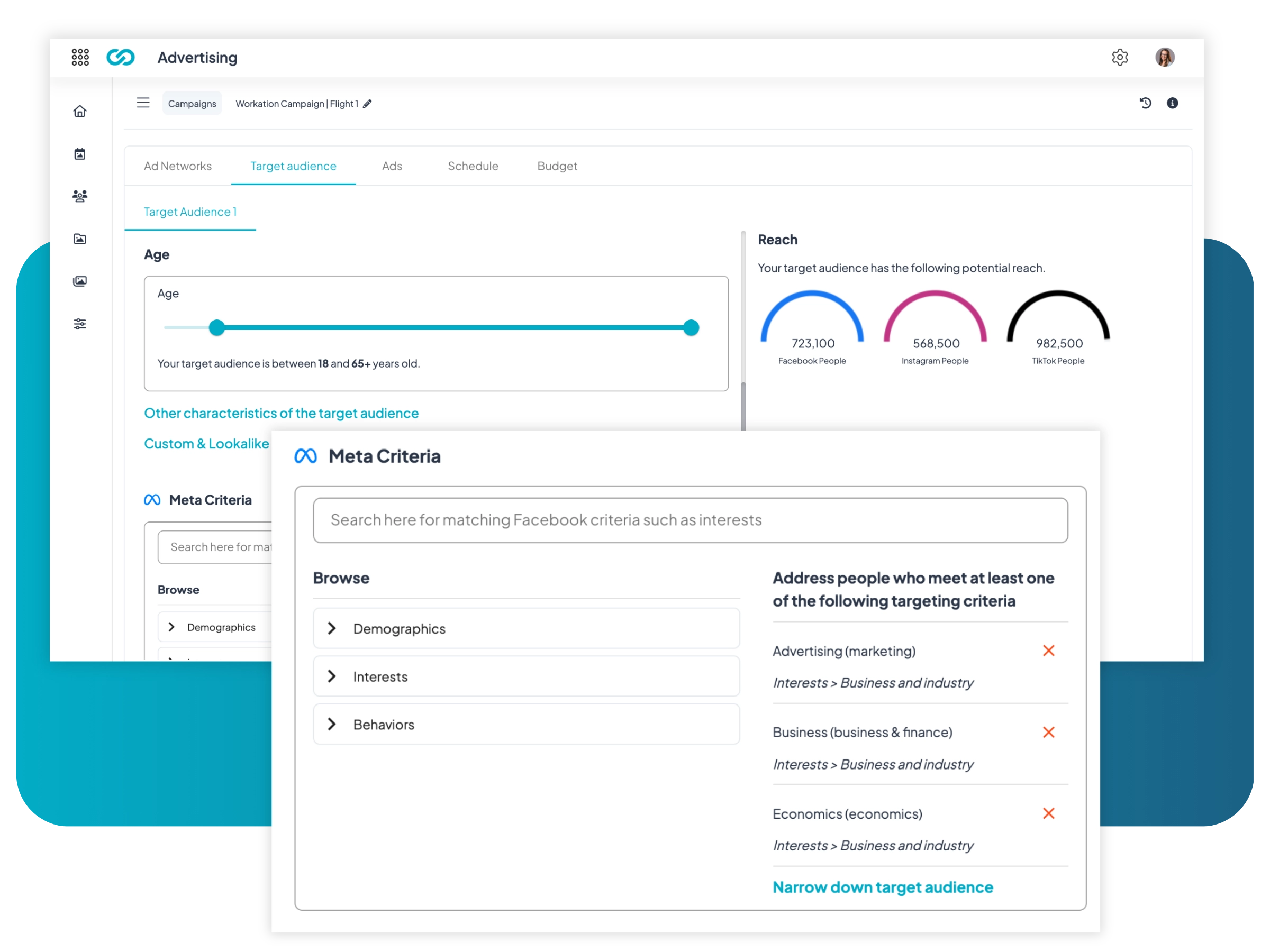
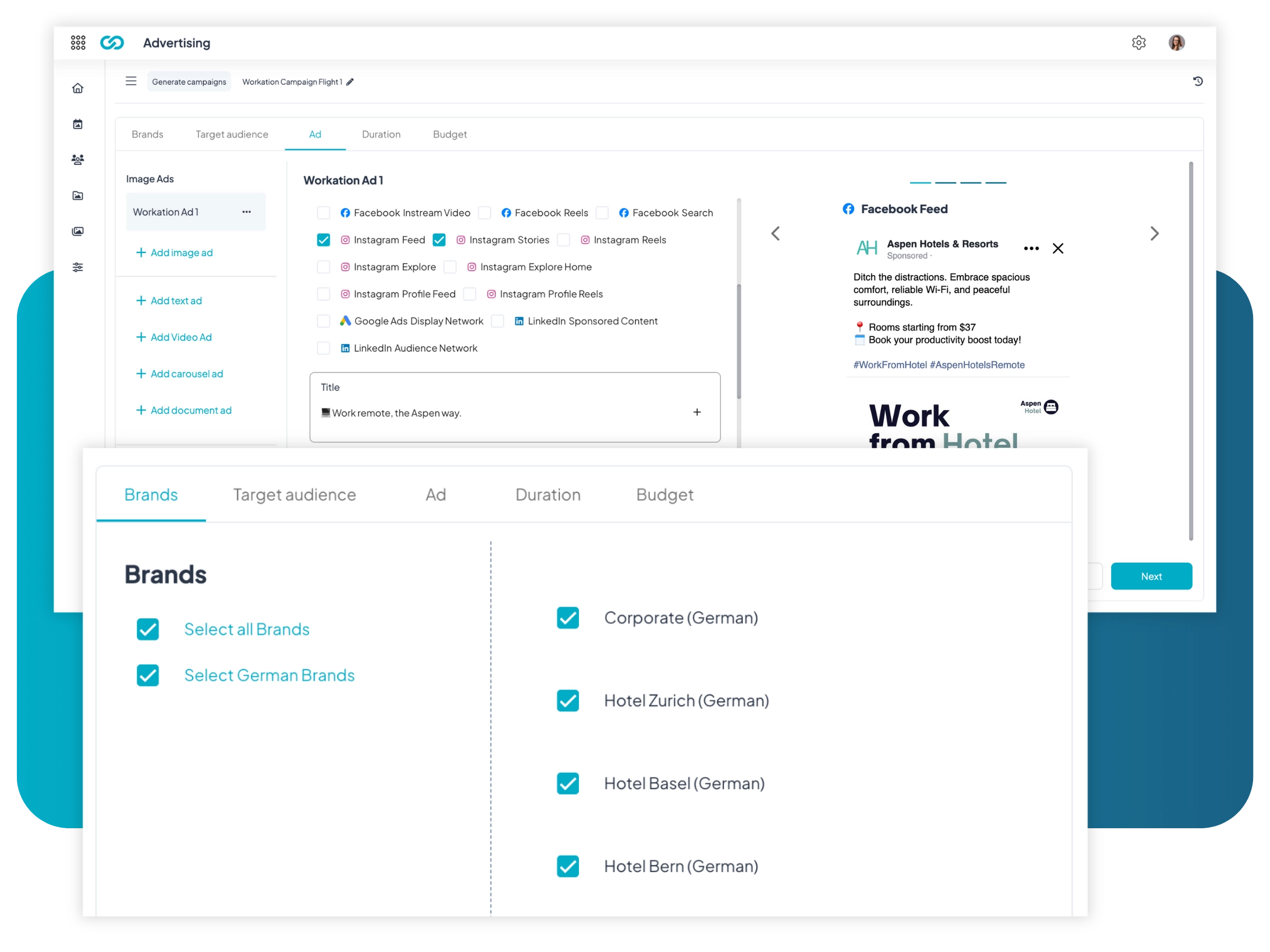
Automated creation of campaigns
Ads campaigns can be created automatically for the branch offices by the head office. The branch office will be more or less involved in the creation of the content, as desired. Use cases:
- Central management of ads campaigns for all branches
- Regular Ads campaigns published by the head office
- Campaigns are created as proposals by the head office and released by the business branches